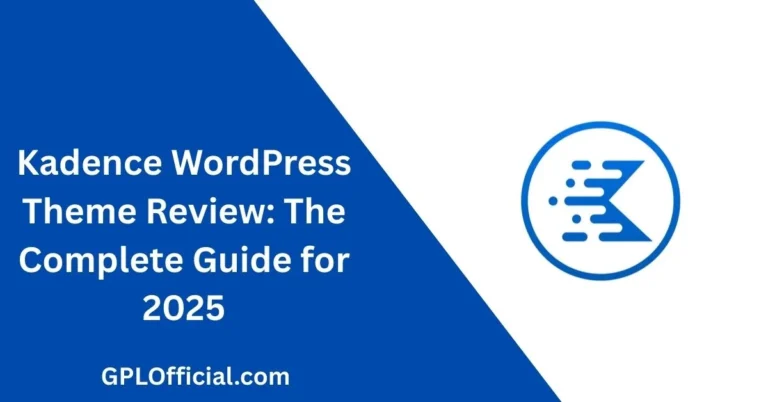Is GeneratePress Still the Best WordPress Theme in 2025? (Honest Review)
If you’re on the hunt for a WordPress theme that’s lightweight, highly customizable, and built for performance, then GeneratePress is likely on your radar. But is it the right choice for building your website in 2025?
In this review, we’ll dive deep into GeneratePress, covering both the free and premium versions, its features, performance, and whether it’s a good fit for your site-building needs.
What is GeneratePress?
GeneratePress is a multi-purpose WordPress theme that focuses on performance, clean code, and flexibility. Developed by Tom Usborne, it’s known for being lightweight and minimalistic, which helps your website load faster and perform better on both desktop and mobile devices.
GeneratePress comes in two versions:
- A free version that’s feature-rich on its own
- A premium version that unlocks a lot more customization options and features
So whether you’re building a blog, an e-commerce site, or a portfolio, GeneratePress is designed to handle any type of website.
Why Choose GeneratePress?
One of the main reasons users are drawn to GeneratePress is its performance. Speed is a crucial factor for both user experience and search engine rankings, and GeneratePress delivers on that front. The theme is designed to minimize resource usage so that your website loads faster and runs more efficiently.
But speed isn’t the only selling point GeneratePress is also incredibly flexible. You can customize almost every aspect of your site, from the layout and colors to the typography.
The Free Version of GeneratePress Offers:
- Lightweight and fast: With a file size of only 60 kilobyte, it’s one of the fastest themes available
- Responsive design: Your website will look great on desktops, tablets, and mobile devices
- Customization options: You can control your site’s layout including the header, footer, sidebars, and navigation menus. You can also customize the typography and colors
- WordPress block editor support: It works seamlessly with the WordPress block editor (Gutenberg), allowing you to design pages without needing a separate page builder
The free version is more than enough for small blogs, portfolios, or just a simple business website. However, if you need advanced features and want more control over your site’s design, then you’ll likely want to upgrade to GeneratePress Premium.
If you are using the free version, you cannot remove the copyright credit of the GeneratePress theme.
GeneratePress Premium
For those who want to take their website to the next level, then GeneratePress Premium is definitely the way to go. The premium version is technically a plug-in that adds additional features and customization options to the free theme.
- Priced at $59 per year, it’s reasonably affordable, especially considering the range of features that you get
- If you’re looking for even more, you can opt for GeneratePress One, which costs $149 per year and includes access to GeneratePress Premium, GenerateBlocks Pro, and Generate Cloud
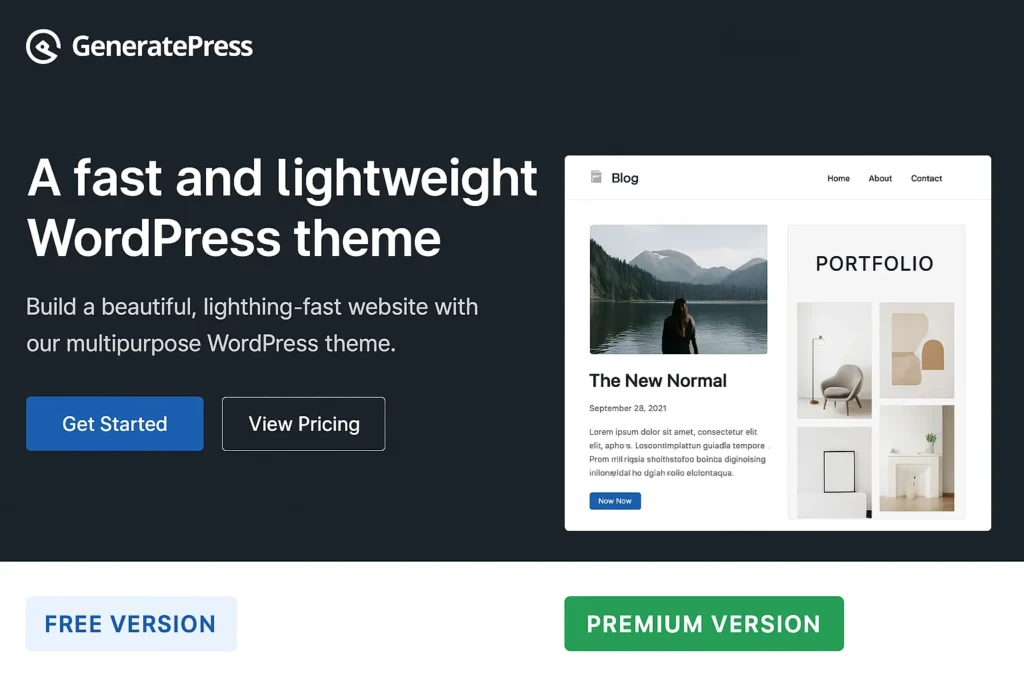
Key Features of GeneratePress Premium:
- Site Library: This feature allows you to import pre-built demo sites that you can customize to suit your needs
- Advanced customization options: You get more control over your site’s layout, typography, and colors
- Hooks and filters: For developers or more advanced users, GeneratePress Premium offers hooks and filters that allow you to insert custom code at various points throughout your site
- Elements module: This feature lets you create custom headers, footers, and other site elements
- More control over layouts: Customize individual pages and posts with advanced layout controls
- Mobile-friendly design: GeneratePress Premium lets you customize how your site appears on mobile devices
Performance
One of the biggest selling points of GeneratePress is its performance. As mentioned earlier, the theme is extremely lightweight, which results in faster load times and better performance scores.
- In various tests, GeneratePress consistently scores high on Google PageSpeed Insights
- Desktop scores often reach 99 or even 100
- Mobile performance is also excellent, although like most themes, it can dip slightly depending on the complexity of your site and the content that you’ve added.
Ease of Use
GeneratePress is designed to be user-friendly, but there’s a bit of a learning curve if you’re completely new to WordPress.
- The theme settings are managed through the native WordPress customizer, which allows you to see changes in real-time as you make them
- For beginners, the free version of GeneratePress is straightforward, and the theme’s documentation is thorough, making it easy to follow along with basic setup and customization tasks
- Advanced users will appreciate the flexibility and control that GeneratePress offers. The hooks and filters, combined with the elements module, give you the power to make granular changes without needing a child theme.
How to Get Started with GeneratePress
We have a link down in the description which will bring you to this page. From here, all you need to do is click on Get Started, and once here, you can go ahead and choose your plan.
- GeneratePress One plan: $149 per year
- GP Premium
- GenerateBlocks Pro
- Generate Cloud
- Full access to starter sites and the pattern library
- Automatic access to all future products
- One year of priority email support and updates
- Or you can just go with the GP Premium at $59 per year
- You can get the GenerateBlocks Pro at $99 per year
- Or the Generate Cloud at $99 per year
Today we’ll just go ahead and go with the GP Premium.
- Click on Buy Now
- You’ll be asked to create an account
- Once you fill out the information, click Purchase
- You’ll have access to GeneratePress Premium
Installing GeneratePress
After downloading GeneratePress Premium:
- Log in to your WordPress website
- For this example, we’ll be using Hostinger as it’s an excellent, flexible, and affordable web hosting service
- If you want to get started with hosting, we’ll leave links in the description down below
- In your WordPress dashboard:
- Go to Plugins → Add New Plugin
- Click Choose File
- Select your downloaded file
- Click Upload → Install Now → Activate Plugin
- Check all boxes to enable GP Premium modules
- Go to Appearances → Themes → Install and activate GeneratePress
- Click Customize to start editing your site
You can now change:
- Site identity: Add tagline, logo, site icon
- Layout: Containers, headers, navigation menus, etc.
Who Should Use GeneratePress?
GeneratePress is an excellent option for a wide range of users, but it’s not for everyone. Here’s a quick breakdown of who will benefit the most from this theme:
- Bloggers: If you’re running a personal blog or a niche website, GeneratePress is perfect
- Small business owners: For small businesses looking for a professional online presence, GeneratePress provides a sleek and efficient solution
- Developers and advanced users: If you know your way around HTML, CSS, and PHP, you’ll love GeneratePress
- E-commerce store owners: With the WooCommerce integration and customization options available in GeneratePress Premium, it’s a great choice for building an online store.
Alternatives to GeneratePress
While GeneratePress is a fantastic theme, it’s not the only option out there. If you’re looking for alternatives, here are a few that might be worth considering:
Astra
- Lightweight, fast WordPress theme
- Similar features to GeneratePress
- More beginner-friendly with more design flexibility in the free version
- Doesn’t maintain the same speed when many modules are activated
OceanWP
- Known for design flexibility
- Strong contender in the WordPress theme space
- Not as lightweight as GeneratePress, which can result in slower performance
Kadence
- A newer theme quickly gaining popularity
- Offers a lot of customization options
- Built for speed.
Is GeneratePress Premium Worth the Investment?
GeneratePress now offers two main pricing options:
- GP Premium: $59 per year
- Premium theme access
- Advanced full-site editing
- 100+ starter sites and local font library
- Hundreds of customization options
- One year of updates and support
- GeneratePress One: $149 per year
- GP Premium
- GenerateBlocks Pro
- Generate Cloud
- Full access to the pattern library and future releases
Both pricing options are reasonable, especially if you’re building multiple websites or working on client projects. For those building complex websites and wanting a seamless, pro-level design experience, the one-year subscription to GeneratePress One can save time and money in the long run.
Final Thoughts
To wrap things up, GeneratePress is an excellent WordPress theme that delivers on its promises of speed, flexibility, and ease of use.
Overall, GeneratePress is a solid choice for anyone looking to build a website in 2025.
So if you’re ready to get started with GeneratePress, you’ll find the link in the description below. This is an affiliate link, which means that we earn a small commission if you end up using that link at no additional cost to you. It’s your support through these links that help us continue creating free content just like this so if you decide to use it, we truly appreciate it.