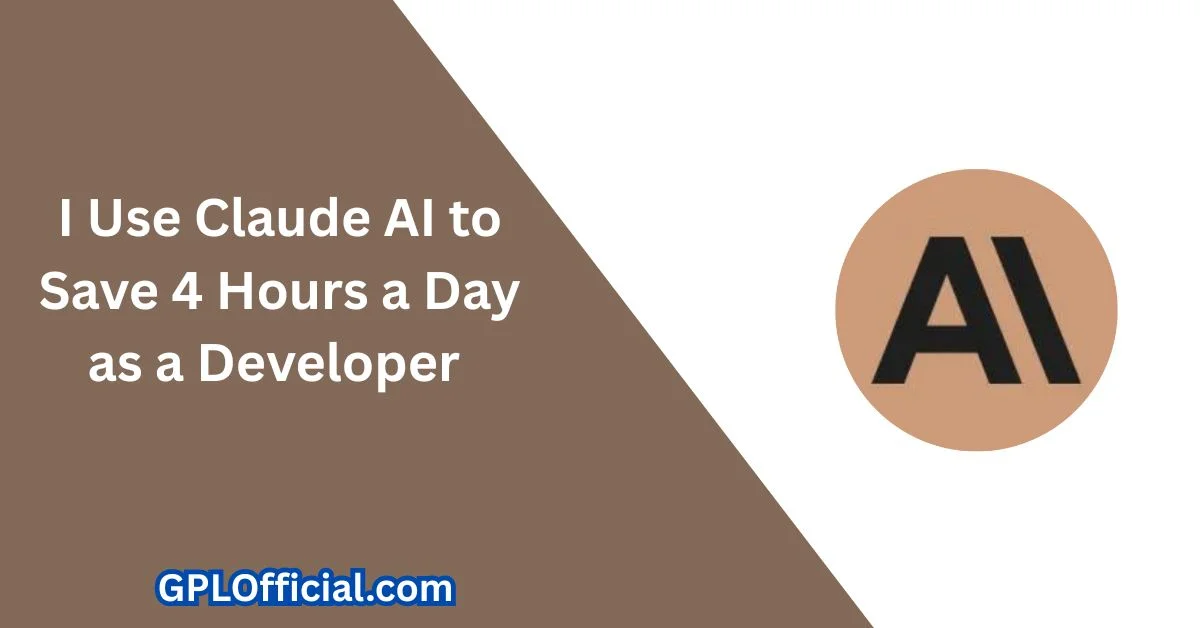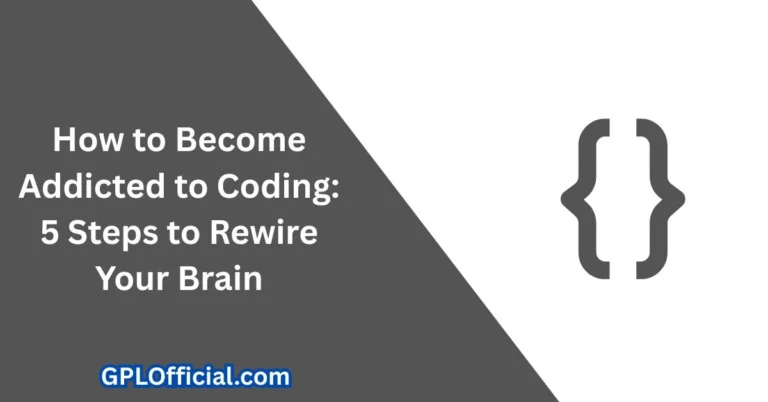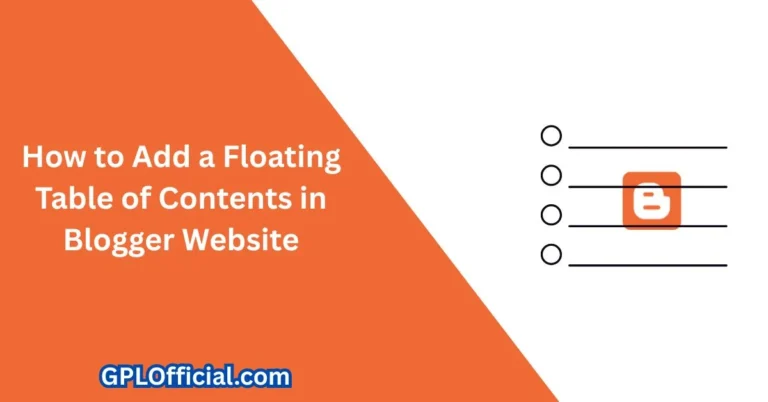I Use Claude AI to Save 4 Hours a Day as a Developer (Here’s Exactly How)
i save at least four hours every single day using artificial intelligence as a software engineer and if you’re not already using AI you’re behind so in this article I’m going to show you how I use Claude in every aspect of my workflow to becoming a better software engineer.
Beginning of the Day Workflow
First, let me start with how I use Claude at the beginning of my day. So first I ask it to scan through my Google Workspace unread emails, calendar events and task list. It pulls everything into one clean report so I know what’s urgent and what can wait.
While it’s doing this I can sip away at my coffee and voila almost instantly it has it ready for me so now I can focus on completing tasks rather than scheduling them. Here I know I have a meeting coming up next Friday, I have some tasks to do for YouTube, some content creation work and I can just get right into the workflow.
This morning routine has completely transformed how I approach my workday. Instead of spending the first hour manually checking different platforms and trying to prioritize what needs attention, Claude creates a comprehensive overview that saves me mental energy.
The seamless integration with Google Workspace means I never miss important deadlines or meetings, and the intelligent prioritization helps me tackle high-impact tasks first.
Handling Documentation
The second use case, as a software engineer, I deal with a lot of documentation like technical specs, architecture diagrams, code comments. But when it comes to dense proposal docs or research heavy planning that’s not really my zone, my specialty is technical knowledge not documentation jargon.
So when I had to prepare for a meeting on a research project I turned to Claude. I asked it to find the proposal in my drive, read through the entire document and conduct a literature review for each of the research questions.
Within minutes Claude returned a clean summary, pulled in relative academic papers with citations and organized the insights into a strategy that I could actually use. If I tried doing this manually I’d spend hours just figuring out what to read let alone understanding what actually mattered and Claude did all this while I’m still sipping away at my coffee.
That’s extended thinking in action and it’s one of the biggest ways Claude saves me time and keeps me focused on the work that I’m best at.
Coding and Boilerplate Setup
All right, now I’m done with my cup of coffee and it’s time to get coding. When I’m building software I don’t want to get stuck in the weeds of setup and boilerplate so I’ll use Cloud Code to delegate the heavy lifting.
Let me show you an example, I asked Claude to build a basic feedback tracker. All I gave was a simple description of the functionality: a front end with a form to submit feedback, a backend to store and retrieve entries and an admin panel to mark items as resolved.
And Claude responded with the complete breakdown. It created a to-do list covering the front-end backend and database setup. It wrote React code for the form and admin interface. It built a Flask backend with appropriate API routes and set up an SQL light database with the schema ready to go. It even included instructions on how to run everything locally.
What impressed me most is that it didn’t just dump code but it explained why each piece mattered and how to connect them. By the time I finished reviewing the output I had a fully working app prototype.
No setup pay, no Stack Overflow rabbit holes, just a clean working base I could build on. Instead of spending hours wiring up basic functionality, I got to focus on refining the user experience and planning future features. Claude 4 is like having a world-class consultant.
Technical Interview Preparation
But what if you’re not a software engineer yet? Well, Claude has deep reasoning and decision-making features which can be excellent for technical interview prep. So if you want to sharpen your understanding of data structures and actually apply them let me show you exactly what to do.
So I gave Claude a classic problem involving things like graphs and heaps and I asked it to walk me through the best approach. Here you could see Claude didn’t just give me the solution but it walked through the problem like an actual interviewer.
For example, in this case it showed the difference of the brute force or breadth-first search with a Q, Dijkstra’s algorithm, or the Bellman-Ford. It talked me through the general idea, why a certain approach works, the time complexity and specifically what use case you need including like some edge cases as to when you need to use each approach and which one is optimal.
And when I enabled extended thinking, Claude didn’t just jump to code. It laid out the intuition behind each decision. Like here you can see it gives the problem and a real world analogy so you really understand the problem and it considers brute force options then improved them step by step and explained where each optimization came from.
It felt less like cheating and more like learning from a senior engineer who actually wants you to grow. Whether I needed a quick refresher on how a min-heap works or a deep dive into why a trie is better than a hashmap for prefix lookups, Claude ai met me where I was.
For interview prep it’s not just a tool, it’s a thought partner.
Conclusion
That’s about all I have in this article, I really hope that you guys enjoyed it and if you did make sure to hit the like button and subscribe if you haven’t already and if you want to get started with Claude check the link down below in the description it’ll be available for you guys to just click and get started with and with that being said I’ll catch you guys next.