Broken Link Checker By WPMU DEV (Nice Plugin)
Your website might look perfect but what if I told you broken links can ruin your SEO and send your visitors to a dead end.
well today in this article I’m going to review one of the popular broken link checker plug-in by WPMU DEV and let’s check how you can install the plug-in how to find broken links and fix that in our WordPress website so let’s get started.
Installing the Broken Link Checker Plugin
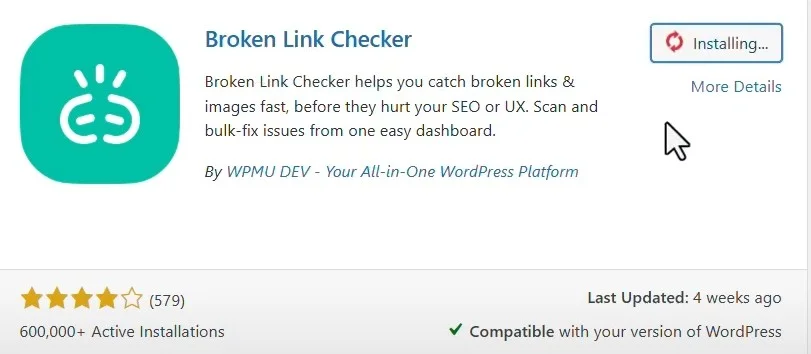
so first of all you need to go to your WordPress dashboard and go to plugins and let’s install the plug-in broken link checker.
so I will simply search for broken link checker and here is the plug-in broken link checker by WPMU DEV.
so let’s install and activate this plug-in.
once you activate the plug-in you will see a new option link checker just click on that and here you will see two option either you can scan your website through cloud or you can scan it through local.
Local Scanning Process
so let me click on local first and let’s click on all.
now it will show all the links 200 okay status means the link is working.
403 forbidden means the plug-in doesn’t allow to read this URL but the link is working so this is the YouTube URLs so nothing to worry about it.
now let’s click on broken now you can see this link is broken that’s why it is saying that and you can see the redirect URLs as well.
so this is the link and it is redirecting to this link so you can see a list of all these links.
Plugin Settings Configuration
now let’s click on the setting first and as you can see it has deducted 1,083 unique URLs in 1667 links and 924 URLs is still in the pending so it is checking those links.
once the checking is done you can check for broken links till now it has found one broken links and here you can see it is checking broken links for every 72 hours.
so it will check for links in every 72 hours so you can change that limit here and you can also send a email notification if there is any broken link detected by this plug-in so you can enter that email address and here you can also enter your YouTube API links to check for broken links in YouTube.
and now let’s click on here and here you can check for links in comments or any of the custom post types.
so it is checking the pages post for broken links and you can also select these options so that it will check for broken links.
so if the post is not published yet still it can check for broken links on those pages so let’s click on save changes.
Recommendation To Read : Top 5 Reasons to Use WP Event Manager
Link Type Configuration
now you can see which links to check so you can see plain text URLs embedded Google YouTube articles embedded YouTube playlist embedded YouTube articles so you can select all these options here.
Advanced Settings
now let’s click on advance and here you can see the timeout so if the link is taking more than 30 seconds to load then it will show that as a broken link and run continuously while the dashboard is open and run hourly in the background.
so you can select all the options and you can see so dashboard widgets for admin or editor so you can select that so you can set the target resource limit and the server load limit so that it will not overload your server.
so you can select all the options here and you can enable force recheck all pages so if you click on that it will recheck all these links again.
Finding and Managing Broken Links
now let’s click on the broken links here and you can see it has detected few broken links on the website.
Cloud Scanning with WPMU DEV
now let’s try out the cloud broken link checker let’s click on connect to WPMU dev.
so let me click on create a free account you need to sign up through your Google account.
let’s click on proceed now it will connect the WPMU dev hop to this website so it will detect all the broken links so the site scan for broken link in progress.
now you can click on view full report all right as you can see the scan is completed now and it checked for 19,668 so which is quite high compared to the local scan and you you can see unique URL 750.
Fixing Broken Links Step by Step
now let’s check for the broken links so these are the links that is broken.
so let me open it and you can see the page is showing 404 status.
so you can just go to this URL and find that link so here it is let me click on here and is going to 404 so let me go to download and let me copy the URL now I can click on edit and let me find that URL and I can replace the link here so this is how you can identify broken links on your website and fix it quickly.
now let me scroll down and let’s search for few more links so as you can see let me click on that and let me search for the link and let me click on here as you can see the page is not found so I can easily click on edit and fix those links so this is how it works so it will scan all the URLs.
Filtering and Managing Results
so make sure to use the cloud version which is more accurate.
so this is how you can identify broken links on your WordPress website and you can select all the filter option internal errors client errors where you have 404 and 403 errors and you can also filter it out with domains as well.
so you can select the domains so let me select this domain and you can see all the links that is pointed to that domain and you can also check the broken links in your dashboard as well.
so you can see the broken links to total links and total unique links and the total number of broken links is shown in the dashboard.
Conclusion and Recommendations
so make sure to try this plug-in broken link checker by WPMU and let me know if this plug-in is helpful for you or not and comment below if you know any better plug-in to check broken links in WordPress website and if you found this article helpful make sure to hit the like button thank you.





